Adfin environment setup
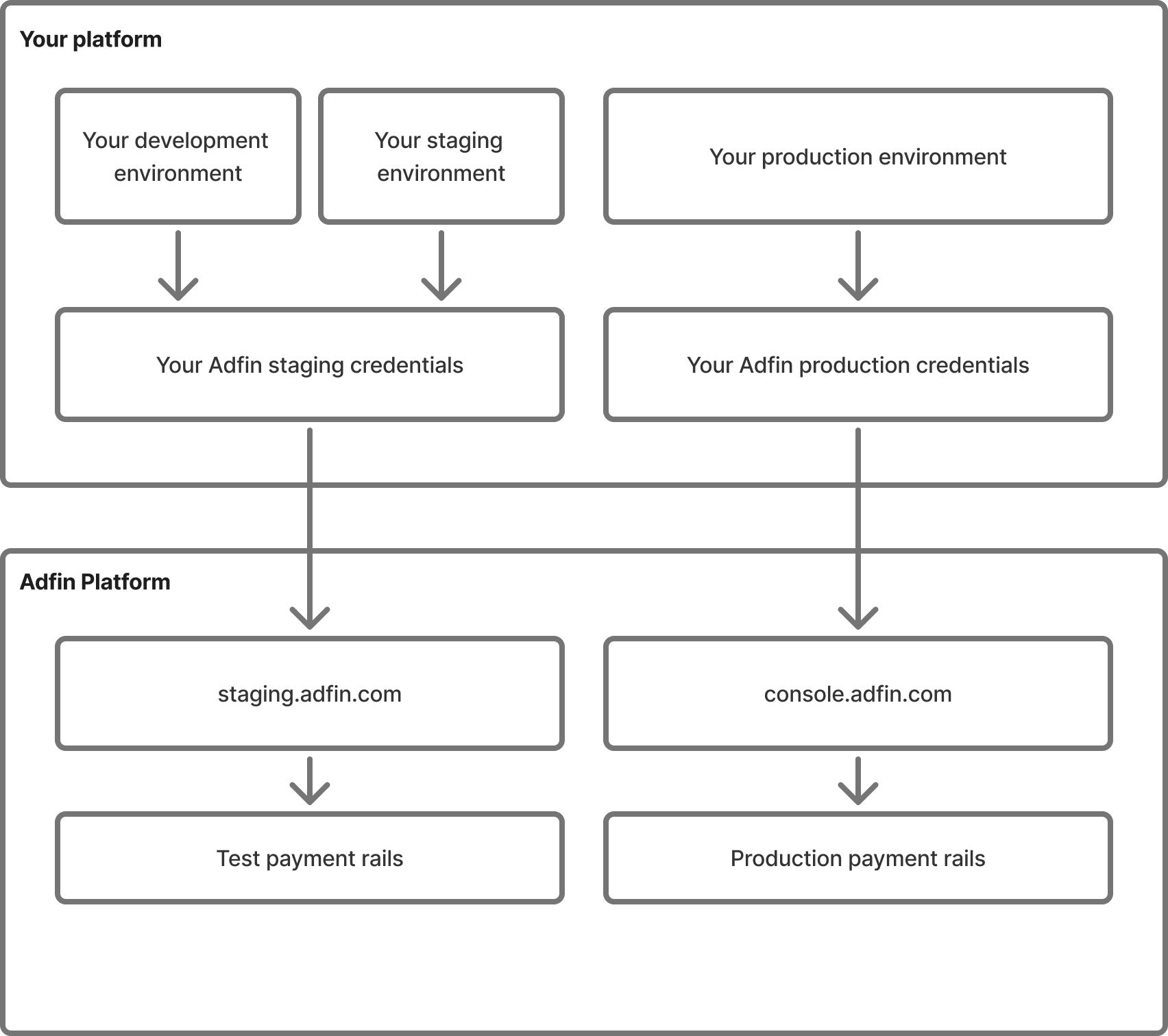
Adfin environment setup to support testing and production flows
Staging vs Production
Adfin provides two isolated environments to develop, test, and run your “money in” integration:
| Environment | API Base URL | Console URL |
|---|---|---|
| Staging | https://api.staging.adfin.com/api | https://staging.adfin.com |
| Production | https://api.adfin.com/api | https://console.adfin.com |
1. Authentication & credentials
- OAuth 2.0 (Auth Code Grant) in both environments.
- Client ID / Secret are environment-specific.
- Staging creds only work against staging.adfin.com endpoints.
- Production creds only work against console.adfin.com endpoints.
- Remember to store each set in a separate environment variable (never mix).
2. Payment rails
Staging
- Test payment rails only.
- Use our built-in test card numbers (e.g., 4242 4242 4242 4242) to mock direct-debit & open-banking flows.
- Simulate success, failures, or edge-cases on demand.
Production
- Live payment rails via your connected merchant accounts.
- Test card numbers or sandbox credentials will be rejected.
- Real money moves; settlement times, refunds, and chargebacks follow live-network rules.
Use domain names, not specific IP addresses, when connecting to the Adfin API. IP addresses are subject to change.
3. Data handling & retention
Staging
- Fully sandboxed: no real customer data, no live transactions.
- Data may be reset or purged
- No guaranteed retention.
Production
- Persistent, backed-up per our SLAs.
- Immutable audit logs, exportable reports.
- To delete or modify data, follow our data deletion policy.
Updated 6 months ago
