Invoice status transitions
Track your invoices while they're processed.
PrerequisitesComplete all of the following sections to understand the concepts in this article.
- create your first invoice
- Activate an invoice
- Set up a Direct Debit
Available invoice statuses
When you create an invoice, the status of the invoice is immediately set to DRAFT with a statusReasonCode of PENDING_ACTIVATION.
From this state the invoice can transition through different statuses, depending on the method of collection:
1. Status transitions for invoices collected via Direct Debit mandate
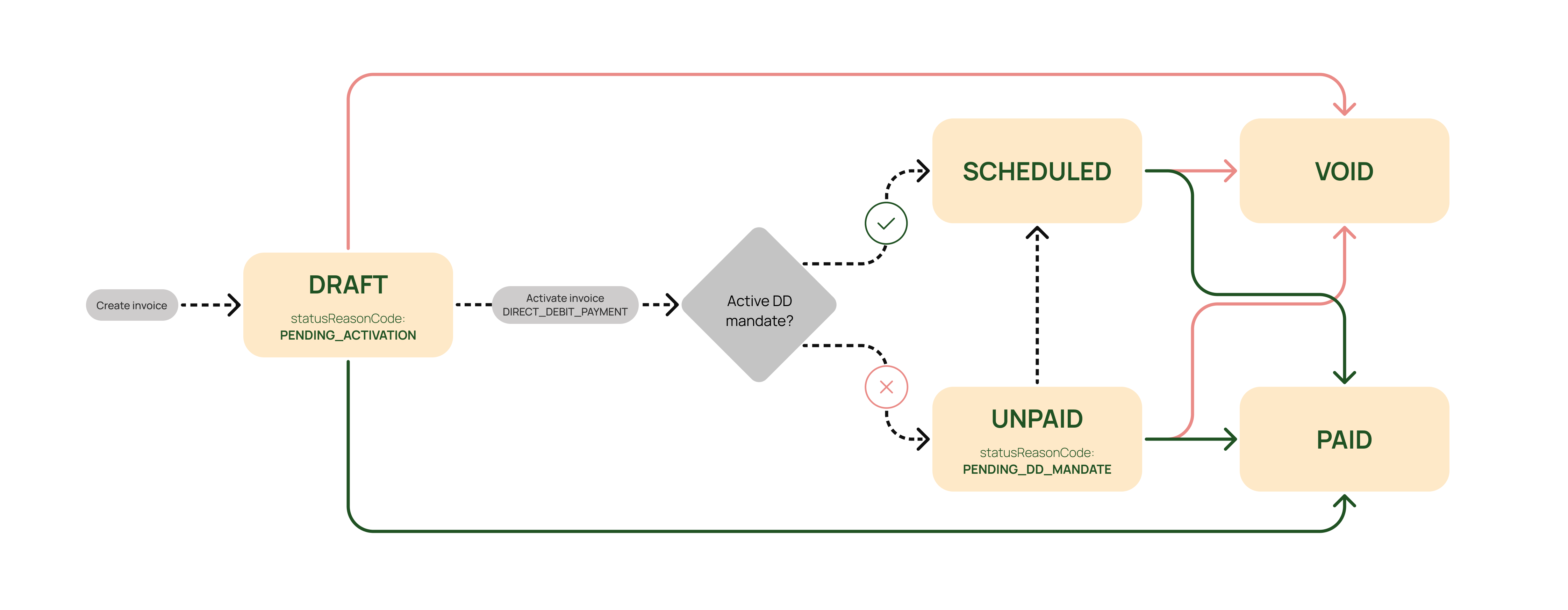
Click to enlarge
2. Status transition for invoices collected via one-time payment
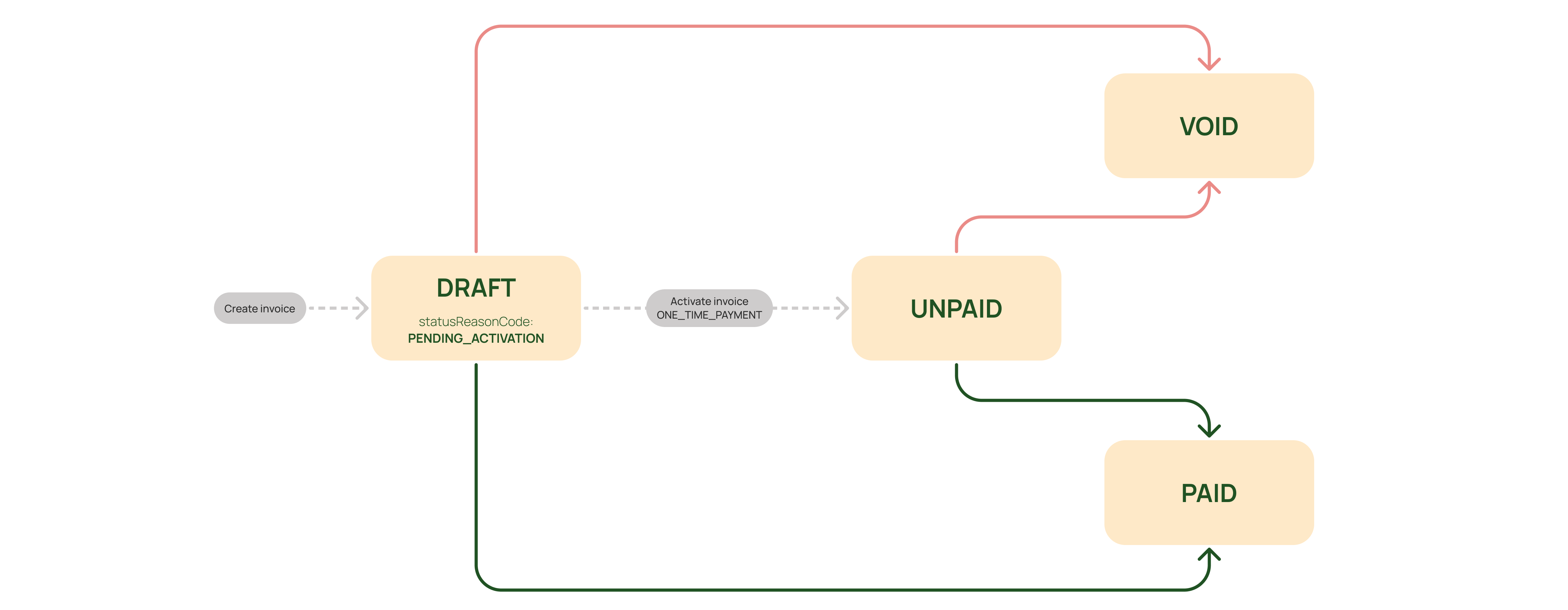
Click to enlarge
Key:

Logic between PAID and VOID statuses
PAID and VOID statuses- Marking as paid via API: If you manually mark an invoice as
PAID, the system will not allow it to be voided at a later date.
- Paying via payment link: When a real payment transaction occurs, these invoices can also not be voided. This prevents the possibility of voiding an invoice that has been truly settled.
Set up webhooks for your app
Instead of polling the invoice status, you can set up webhooks and receive notification whenever invoice status is set to change, for example you can subscribe to the INVOICE_PAYMENT_MADE event.
For information on how to set up webhooks, see Subscribing to webhooks.
Updated 5 months ago
